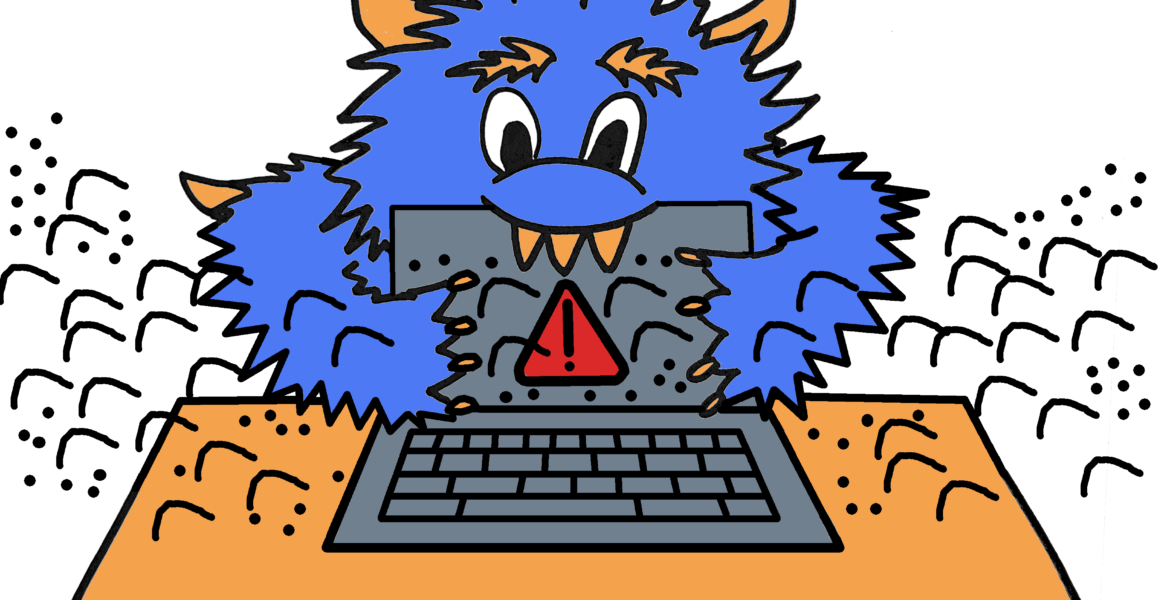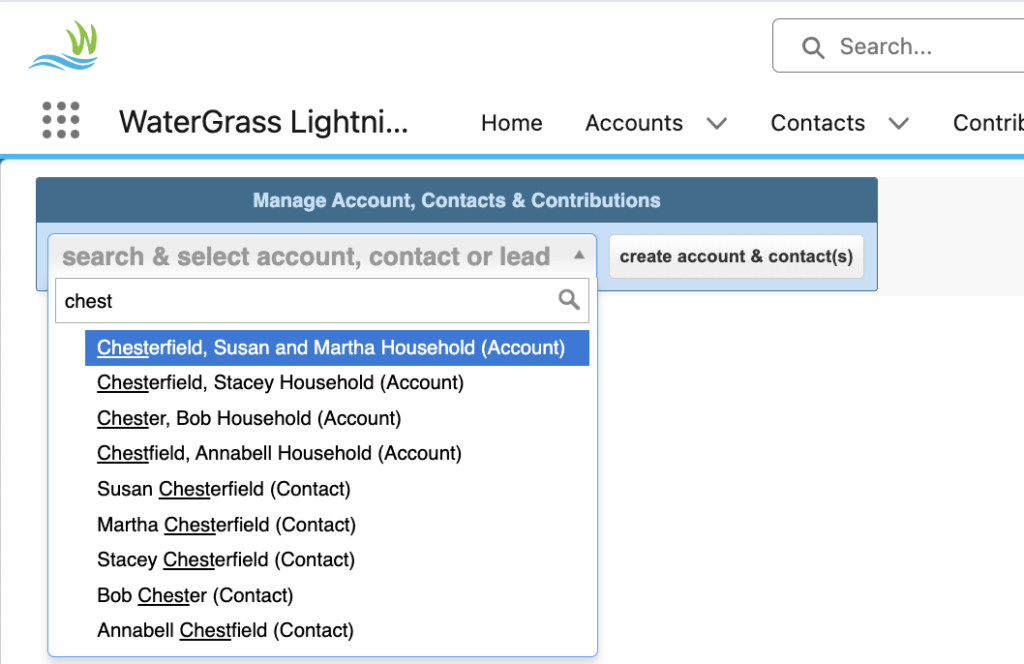5 Habits to Keep Your Data Clean
Databases can be behemoths to manage, and inconsistent data and duplicates can make this powerful tool into an even more powerful monster. To tackle any beast, one needs training, a good team and a solid plan. Here are five ways you can work to tame your “databeast” and assure that it never gets out of control.
Implement Validation Rules
You’ve probably noticed some discrepancies in the data across your platform which can make it tough to run reports and monitor trends. Data validation rules are checks built into your system to enforce data consistency automatically. Examples of this include making necessary fields required, and using field formats that keep your data consistent like checkboxes, radio buttons and drop down lists (rather than using text areas where the person doing data entry can enter whatever they want in whatever format).
At WaterGrass, we have a data entry system called the EACC (Entering Account Contacts and Contributions), which is a series of screen flows and prompts for data entry. This system has data validation rules at each step, helps prevent duplicate contacts and accounts, and ensures any new contact has an account and any new contribution is connected to both an account and a contact.
By creating rules and systems like this at the point of data entry, you can prevent incorrect or incomplete data from entering your database, which reduces the likelihood of errors downstream.
Establish Quality Standards
Even with validation rules and a system like WaterGrass’ EACC, you are still likely to come across a few inconsistencies with manual data entry. This is especially true if you have many hands in the database.
Bring your database team to the table and discuss what standards need to be established to make everyone’s work a bit easier. Find the holes, and fill them with training, written protocols, or plan to develop a new data validation rule in the system. Establish naming conventions and a database glossary for these conventions if necessary. This will not only help to ensure that your staff is all on the same page, but will also make your reports easier to pull, and keep your system updated and ever-evolving to do the work for you.
Manage Duplicates
If your database has very few duplicates, that means it’s always ready to go for your next email campaign, or mailing, which will keep your funds and activities flowing into the database. The last thing you want to do is send the same person the same piece of mail twice, tell a person who just renewed that their membership is about to expire, or send out three EOY tax letters to the same person, all with different amounts.
In WaterGrass, like in many systems, the database will alert users when they are viewing an Account or Contact record which may have a duplicate. Then the user who is accessing that record can take care of it right then and there.
Databases may also have duplicate reports that can help users look at potential dupes across the database all at once. At WaterGrass, we have half a dozen duplicate record reports, housed in the WG Data Health Folder. To keep an eye on these reports and handle dupes in a bite-size amount, you can schedule these reports to run every week and send an email alert only when the database finds a new potential duplicate record.
Schedule Weekly Clean Ups
Whether you’re managing dupes, filling in missing fields, fixing historic data to match a new data entry standard or something else, it can be hard to find the time unless you schedule it. Think about the tasks you find yourself repeating. If they can’t be automated, then they need to be handled as you go and setting aside this type of time will help.
We recommend scheduling data health reports, or reminders to arrive at your inbox mid-week (or at a time where you actually have time to tackle them). In WaterGrass you can subscribe to data health reports or other custom reports and they will be sent to you on the day you prefer. Get to what you can get to during your scheduled time, and tackle the remaining records in the email that arrives next week. If you’re managing the books for your organization, this bit by bit approach can be key to closing each month on time.

Create Multiple User Permissions
Most databases will have multiple levels of access for users. Does the person who enters volunteer hours in the database need to have access to all of the financial records as well?
Setting these permissions can help safeguard against edits and deletions and can keep sensitive information accessible only to certain staff. In WaterGrass, these permissions can be set by any admin, or WaterGrass team member. Just ask us if you need some assistance.
P.S. It’s also a good idea to regularly back up your data. You can’t keep it clean if it’s gone!
A good database will help you visualize trends, connect with your constituents, collaborate with your staff and manage your organization. But a database is only as good as the data that’s in it.
We hope these five habits will help you tame your wild data, and if you need more guidance or a deeper dive into streamlining your WaterGrass database to work for you, please reach out to us at support@watergrass.org.