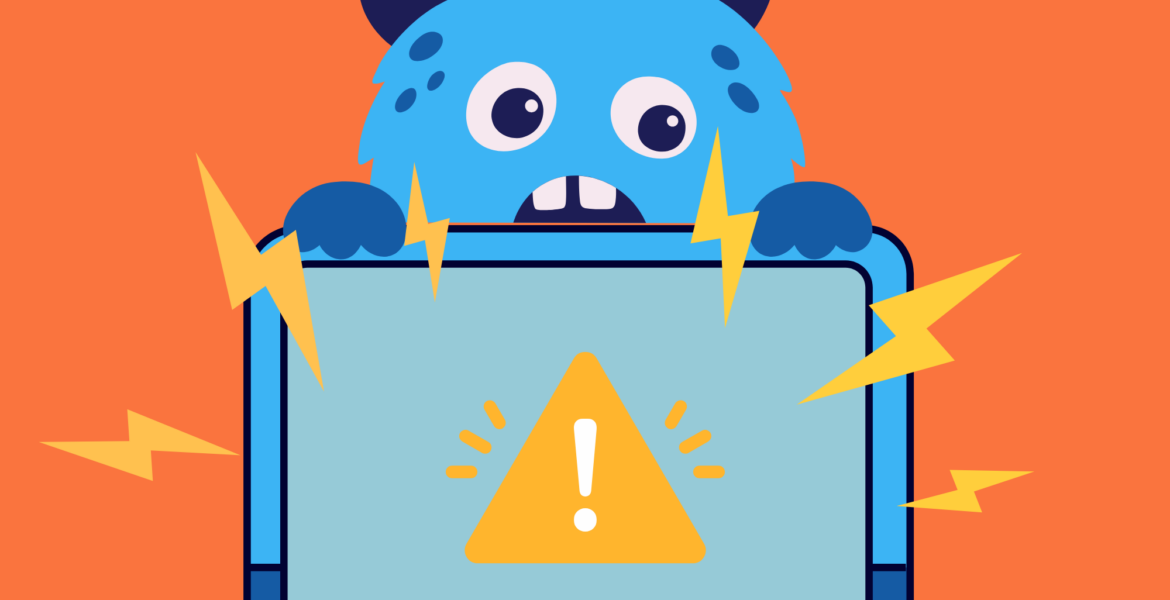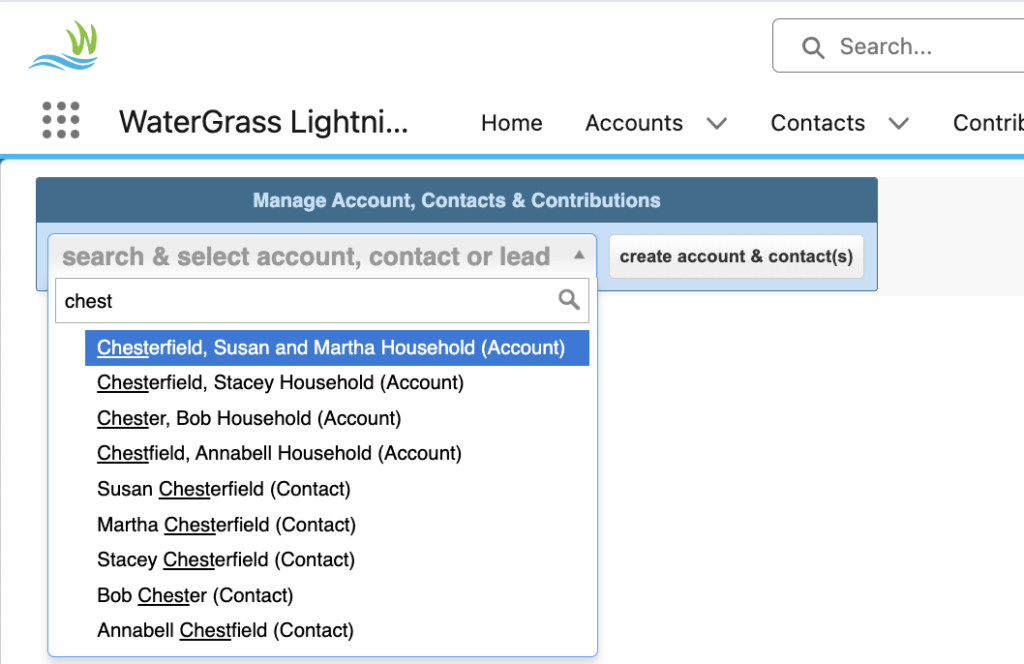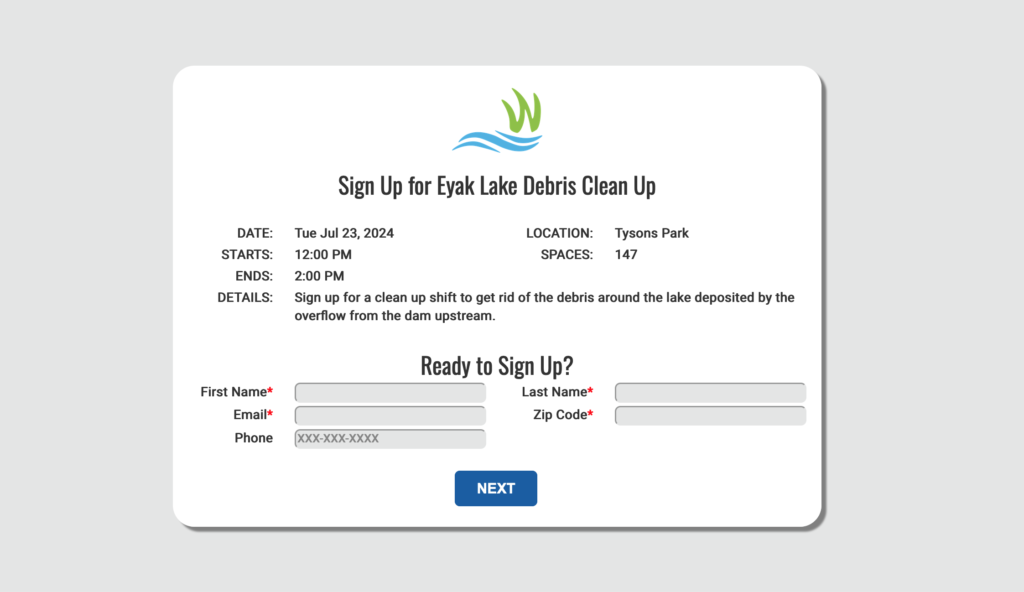WaterGrass’ Recent Developments and Plans for 2024
Just in case you missed it, WaterGrass has been hard at work on some new system features. The majority of our developments have been motivated by the needs and suggestions of you, our users.
And we’re not done yet. Check out where we’ve been and what’s coming soon to the WaterGrass database.
Recent Developments
- More Payment Processors: In addition to Click & Pledge and iATS, we now integrate with Classy and GiveLively. In fact, our new data structure allows us to integrate with most apps that non-profits like.
- New reports to Keep Your Fundraising and Programs on Track: We’ve added multiple New reports, including new approaches to donor and member retention reporting and our Cumulative Annual Fundraising Report which shows how total donations this year compare to the last two years.
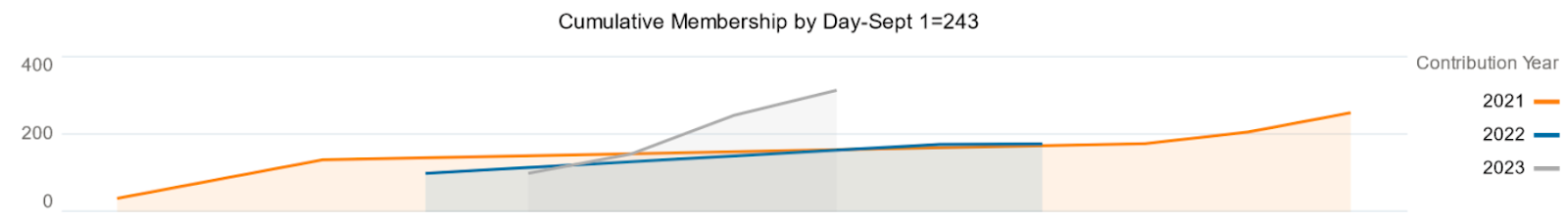
- Duplication Management Keeps to Your Data Clean:
- We added 6+ de-duping and data cleanup reports to help keep your data robust.
- Improved record matching to reduce the creation of duplicate contacts.
- Created a routine to find duplicate emails across all our email fields.
- Process Lists of Participants More Flexibly: Process lists of event participants and assign hours en masse, now with custom fields and the ability to divide really large lists into chunks.
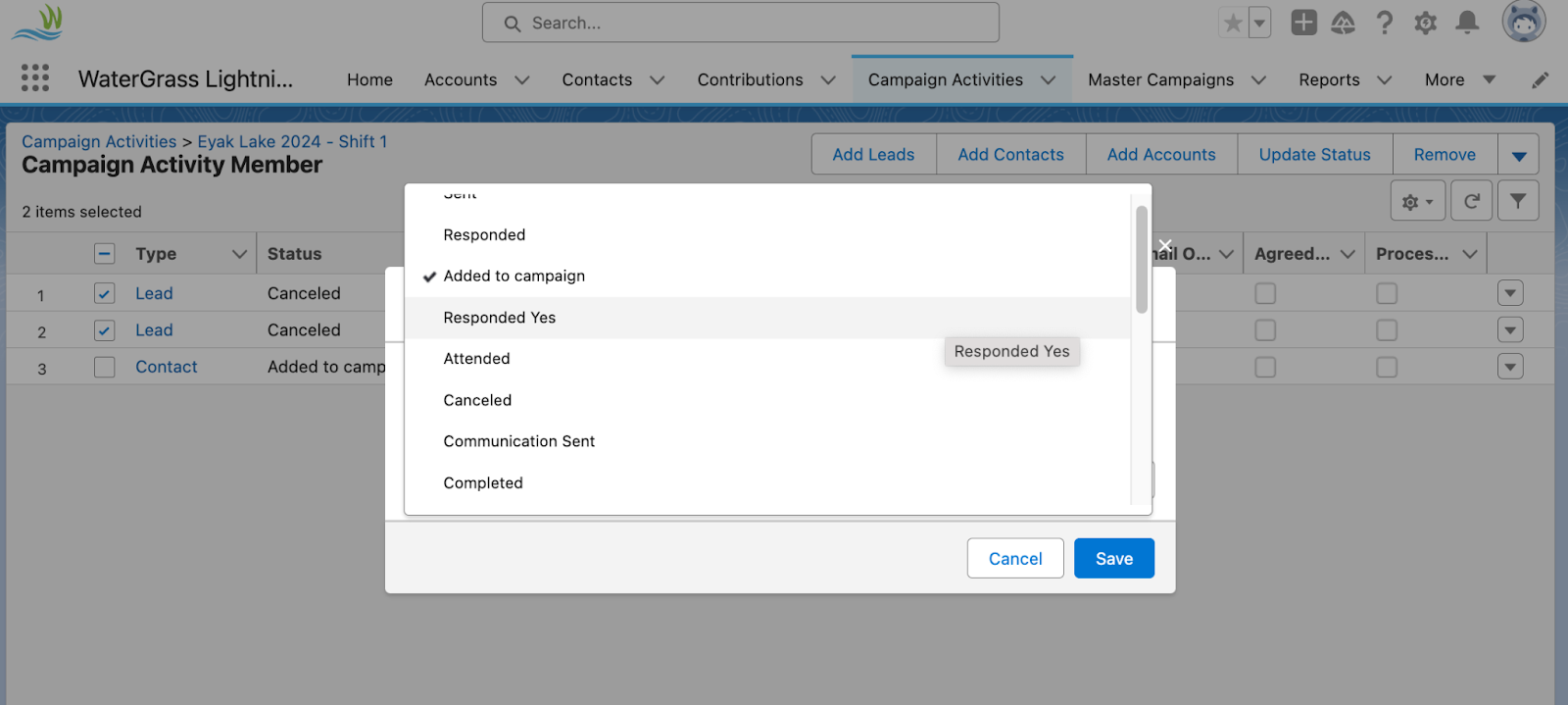
- Volunteers Manage Their Own Participation: The new Volunteer Portal allows volunteers to self-report their hours to you (which you then approve or reject), see their total hours, manage their contact information, sign up for new events or cancel their participation.

- Membership Renewal Automation: WaterGrass can now email members when it comes time for them to renew. Pilot testing shows many members renew right away, reducing your workload for membership management.
- … along with dozens of small improvements or modifications that were necessitated by changes in Salesforce or suggested by you.
In addition to the system upgrades, in 2023 alone we invested thousands of hours in support, training and individualized customization of WaterGrass.
Coming This Year…
- Waitlists and Shifts for Volunteer Events: Organizers can set up multiple shifts for the same event, and track waitlists and cancellations to keep their events full.
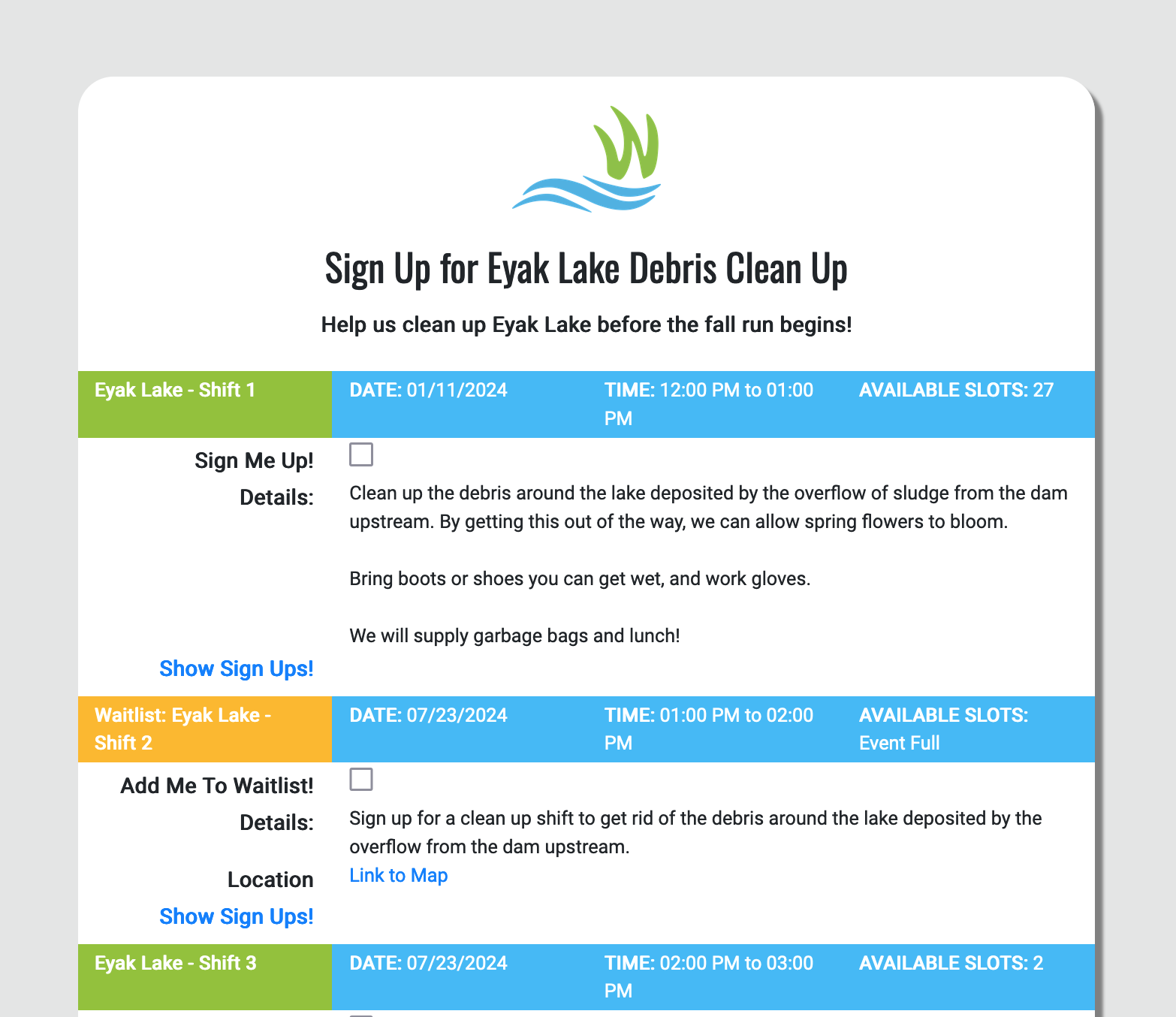
- Modernized Styling: We are updating styling across our platform, starting with our volunteer registration forms, and providing instructions for how to apply your brand across our features.
- Soft Credit Tracking: New functionality to better track gift memberships, donor-advised funds, and peer-to-peer fundraising donations.
- Constituent Mapping: See your donors, volunteers and members on a map. Customize donation thresholds to further refine the map display.
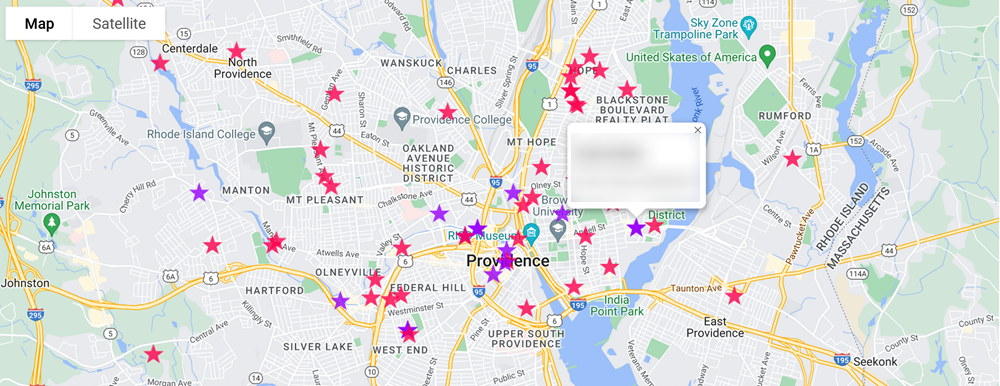
- Project Mapping: See your projects and their status on Google maps. Can be used to get an overview of projects and infrastructure such as storm drains or trail maintenance sites. The map can be embedded on your website and updates automatically to display the latest information in the database.
- Event Calendar: This calendar will automatically display upcoming volunteer events as they are created, and it can be embedded in your organization’s website.
- …along with hundreds of other small tweaks for our current features.
We’re excited and well on track to start rolling out some of these features mid-year. Thank you for your continued collaboration in the process!
If you see an existing feature you’d like to explore, let us know. We’re happy to walk you through it and get it set up in your system.